Encrypt your private data. Steganos Safe is a standalone module of
Steganos Security Suite, designed for users who want or need strong data
encryption for their laptops and PCs. Create as many Safes as you wish
with a capacity of up to 256 GB of containment each: for photos,
documents, movies.
Create secure Data Safes in a few clicks on your PC or use your iPod® as a portable safe when you are on the go. The Steganos safe helps you to create highly secure passwords – and you have nothing to remember, simply use a USB-Stick for a key. You also have the possibility to open your safe by using a sequence of pictures. Includes the Steganos Shredder and Mail Client Safe for Outlook, Outlook Express and Windows Mail. Go with the safe bet. Protect what's important to you by encrypting your data with Steganos Safe™.
Highly secure encryption of your personal data: fast and foolproof!
Deposit all your important documents, private photos and videos in Steganos Safe™ – out of reach for others and highly secure! Even highly sensible data like PIN/TAN lists or secret codes are safely protected in the virtual vault of Steganos Safe™.
Safeguard content with Steganos PicPass™ – even without a password
Steganos Safe™ works just like a real vault and protects all of your data from unauthorized third-party access. Without the right password, nobody can retrieve the contents. And with Steganos PicPass™ you don’t even need a password – the right sequence of images will open the safe.
Seamless system integration
The unlocked safe seamlessly integrates itself in the system as a disk drive and can be used from any application. For example, you can save files you’re working on in Word directly to Steganos Safe™. If desired, you can even launch the safe directly from Windows. It couldn’t be easier or more secure!
Steganos Safe 12 is ideal for everyone:
• who wants to prevent their data from being accessed by others. ...who wants to take advantage of secure 256-bit AES encryption.
• who wants to archive their data in an encrypted state, e.g. on CD, DVD or BluRay.
• who wants secure communications.
• who wants to save highly sensitive data like TAN lists, PINs, etc. — concealed and encrypted in e.g. a photo.
• who wants to delete files safely and irretrievably with Steganos Shredder.
• Highly secure encryption. The algorithm used for encryption, AES (Advanced Encryption Standard), protects your sensitive data with 256-bit encoding. Thanks to multicore support, it can do this in real time and it’s uncrackable!
• Vaults up to 1 Terabyte big. Encrypted virtual safes protect documents, photos and videos on PCs and laptops. Each data vault – any number of which can be set up – holds up to 1,000 GB = 1 terabyte! The size of safes can also be modified at a later stage by using the practical slide control.
• Portable safe: the vault to take with you. The data vault you can take with you – on a USB stick, CD, DVD or BluRay disc. Practical: you don’t need any extra software to open a Steganos Portable Safe™ on another computer.
• Invisible. The hidden safe. Steganos Safe not only encrypts your data, but also inconspicuously hides it in a picture, piece of music or a video. So you can even file away highly sensitive data.
• Steganos Shredder™. Personal data like your private documents, pictures or videos can get into the wrong hands if you send your computer off to a repair or sell it. You can prevent that from happening! Steganos Shredder™ permanently deletes the traces you leave behind on your PC – totally automatically if desired.
• Quick and easy. If desired, you can open and close your safe with practical keyboard shortcuts. Shortcuts to opened safes are created on the desktop. Data can then be easily copied to the safe with a simple drag & drop. Or automatically launch the safe upon logging into your computer. Applications can also be automatically launched after you’ve opened the drive.
Additional functions:
• Steganos PicPass – opens the safe with a sequence of images instead of a password
• Anti-keylogger – keyloggers don’t stand a chance thanks to virtual keyboards
• Steganos password generator – create highly secure passwords tailored to your requirements with a click of the mouse
• Security check for passwords – multilingual dictionary recognizes insecure passwords and will warn you
• Mailbox safe – no one can access your e-mails without the right password. For Outlook (including, contacts, calendar and tasks), Outlook Express and Windows Mail
Download
Create secure Data Safes in a few clicks on your PC or use your iPod® as a portable safe when you are on the go. The Steganos safe helps you to create highly secure passwords – and you have nothing to remember, simply use a USB-Stick for a key. You also have the possibility to open your safe by using a sequence of pictures. Includes the Steganos Shredder and Mail Client Safe for Outlook, Outlook Express and Windows Mail. Go with the safe bet. Protect what's important to you by encrypting your data with Steganos Safe™.
Highly secure encryption of your personal data: fast and foolproof!
Deposit all your important documents, private photos and videos in Steganos Safe™ – out of reach for others and highly secure! Even highly sensible data like PIN/TAN lists or secret codes are safely protected in the virtual vault of Steganos Safe™.
Safeguard content with Steganos PicPass™ – even without a password
Steganos Safe™ works just like a real vault and protects all of your data from unauthorized third-party access. Without the right password, nobody can retrieve the contents. And with Steganos PicPass™ you don’t even need a password – the right sequence of images will open the safe.
Seamless system integration
The unlocked safe seamlessly integrates itself in the system as a disk drive and can be used from any application. For example, you can save files you’re working on in Word directly to Steganos Safe™. If desired, you can even launch the safe directly from Windows. It couldn’t be easier or more secure!
Steganos Safe 12 is ideal for everyone:
• who wants to prevent their data from being accessed by others. ...who wants to take advantage of secure 256-bit AES encryption.
• who wants to archive their data in an encrypted state, e.g. on CD, DVD or BluRay.
• who wants secure communications.
• who wants to save highly sensitive data like TAN lists, PINs, etc. — concealed and encrypted in e.g. a photo.
• who wants to delete files safely and irretrievably with Steganos Shredder.
• Highly secure encryption. The algorithm used for encryption, AES (Advanced Encryption Standard), protects your sensitive data with 256-bit encoding. Thanks to multicore support, it can do this in real time and it’s uncrackable!
• Vaults up to 1 Terabyte big. Encrypted virtual safes protect documents, photos and videos on PCs and laptops. Each data vault – any number of which can be set up – holds up to 1,000 GB = 1 terabyte! The size of safes can also be modified at a later stage by using the practical slide control.
• Portable safe: the vault to take with you. The data vault you can take with you – on a USB stick, CD, DVD or BluRay disc. Practical: you don’t need any extra software to open a Steganos Portable Safe™ on another computer.
• Invisible. The hidden safe. Steganos Safe not only encrypts your data, but also inconspicuously hides it in a picture, piece of music or a video. So you can even file away highly sensitive data.
• Steganos Shredder™. Personal data like your private documents, pictures or videos can get into the wrong hands if you send your computer off to a repair or sell it. You can prevent that from happening! Steganos Shredder™ permanently deletes the traces you leave behind on your PC – totally automatically if desired.
• Quick and easy. If desired, you can open and close your safe with practical keyboard shortcuts. Shortcuts to opened safes are created on the desktop. Data can then be easily copied to the safe with a simple drag & drop. Or automatically launch the safe upon logging into your computer. Applications can also be automatically launched after you’ve opened the drive.
Additional functions:
• Steganos PicPass – opens the safe with a sequence of images instead of a password
• Anti-keylogger – keyloggers don’t stand a chance thanks to virtual keyboards
• Steganos password generator – create highly secure passwords tailored to your requirements with a click of the mouse
• Security check for passwords – multilingual dictionary recognizes insecure passwords and will warn you
• Mailbox safe – no one can access your e-mails without the right password. For Outlook (including, contacts, calendar and tasks), Outlook Express and Windows Mail



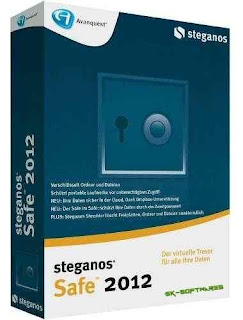+Sk-Softwares.jpg)