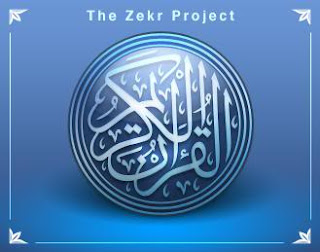Windows pre-requisites
In order to use Zekr on Windows, you should have:
1.Windows 2000, XP or Vista, Seven, 2003 or 2008 Server,
2.complex Language support for your Windows enabled (optional for Arabic searching),
3.a Java (JRE) 1.5.0 or newer (get Java here).
4.Flash Player plugin for your Browser (Internet Explorer) (only for Zekr 0.7.1 and older versions. This dependency is removed in 0.7.5 and newer versions
To make sure that you have complex Language support on Windows, see this page. There is also a good manual on Wikipedia
Enabling complex text support on Windows 2000
Enabling complex text support on Windows XP and Server 2003
Windows installation
Zekr is tested and works fine on Windows 2000, XP and Vista. You should simply run executable setup file (zekr-[xyz]-setup.exe, where [xyz] is the version number) to install Software on your computer. After installation, you can find Zekr on your Programs section in "Start Menu".
Download
In order to use Zekr on Windows, you should have:
1.Windows 2000, XP or Vista, Seven, 2003 or 2008 Server,
2.complex Language support for your Windows enabled (optional for Arabic searching),
3.a Java (JRE) 1.5.0 or newer (get Java here).
4.Flash Player plugin for your Browser (Internet Explorer) (only for Zekr 0.7.1 and older versions. This dependency is removed in 0.7.5 and newer versions
To make sure that you have complex Language support on Windows, see this page. There is also a good manual on Wikipedia
Enabling complex text support on Windows 2000
Enabling complex text support on Windows XP and Server 2003
Windows installation
Zekr is tested and works fine on Windows 2000, XP and Vista. You should simply run executable setup file (zekr-[xyz]-setup.exe, where [xyz] is the version number) to install Software on your computer. After installation, you can find Zekr on your Programs section in "Start Menu".